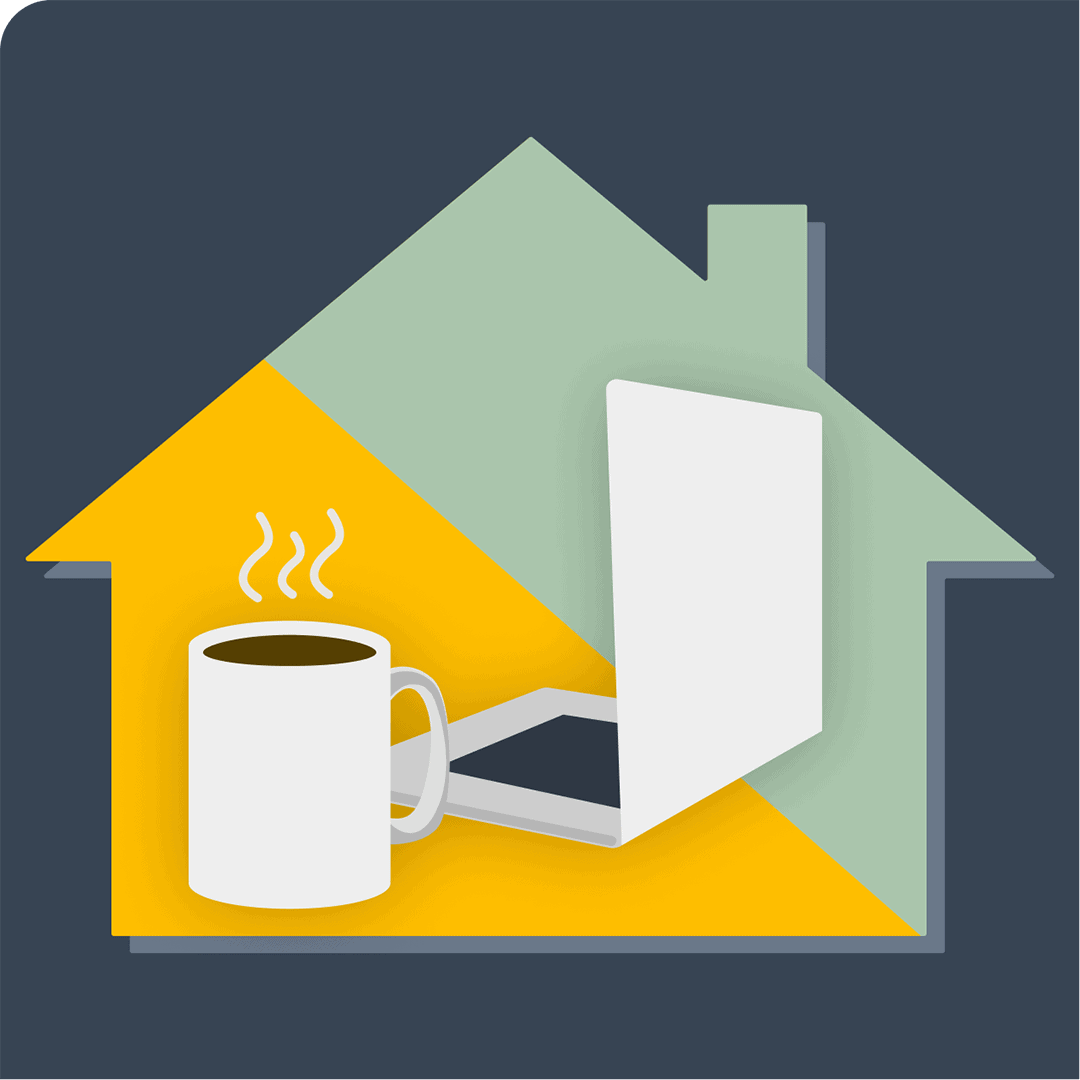
It can sometimes be challenging to separate working from non-working hours when you live at your office. I’ve discovered ways to isolate my “Work From Home” (WFH) from my “Just Being Home” time. I’d like to share these and a few other WFH tips & tricks I’ve picked up as a remote employee.
I’ve had friends swear to me that they couldn’t possibly ever work from home. They would be too tempted by their bed, video game system, or even by cleaning their house to be effective. They imply that I must have some strict regimen to avoid distraction, or worse, I’m not as productive as I would be in a physical office setting.
There is nothing special about me; I strongly believe I’m more effective from home. I took my first remote job starting in 2016, although I have freelanced from home for twenty-five years. Between the two experiences, I’ve learned several tricks and good habits to be more effective that I’d like to share to help others be more productive, lower stress, and avoid burnout.
Defined spaces
You need to find a defined place to do work. I’ve lived in small garden apartments and a couple of houses. In these places, I’ve always had a desk of some sort. When I’m at the desk, it’s work time. All work doesn’t require sitting at a desk. Having at least one space where you can be effective is important.

My current working spaces are a standing desk setup with a second monitor in my guest bedroom and a chair where I like to sit in front of a window in my family room. Each space has a different purpose. For example, I’m sitting in my family room as I write this, but this morning I was creating a workshop utilizing both monitors in my office. Keep these spaces flexible – alternate spaces allow for a change of scenery for an hour or two a day. If you don’t have a lot of space in your home, your kitchen table can do double-duty. If the weather is nice, you can utilize outdoor spaces. Or if you are looking for space and a change of scenery, find a friendly local coffee shop.
Keeping routines
Working from your house is very similar to working from a traditional office. The only difference is that you don’t have a commute. It is important to set schedules and keep routines around your WFH life.
- Wake up regularly every day
- Run through your regular morning routine
- Start work at the same time each day
Dress for the part
Pajamas are comfortable but have a mental connection to lounging. When working from home, wear what you would wear to an office. This doesn’t mean that you need to fully dress like you would when going to an office. A friend once told me he wore his dress shoes when working from home, helping him differentiate working hours from lounging.
Set boundaries
Along with keeping regular daily routines, maintaining a defined set of work hours is essential along with keeping daily routines. If your company allows for flexible work hours, plan your day for when you are more productive and effective. I am most productive between 7 am and noon. I prefer to utilize this time to get the bulk of my work completed.
Make sure you make your managers aware of your working hours and that you have sufficient overlapping hours with your clients. Communicate your availability with your colleagues and clients. Slack allows your administrator to add custom fields to everyone’s Slack Profile for ‘Work Hours.’ If everyone utilizes this, you can glance at your team members’ profiles and know when they are available.
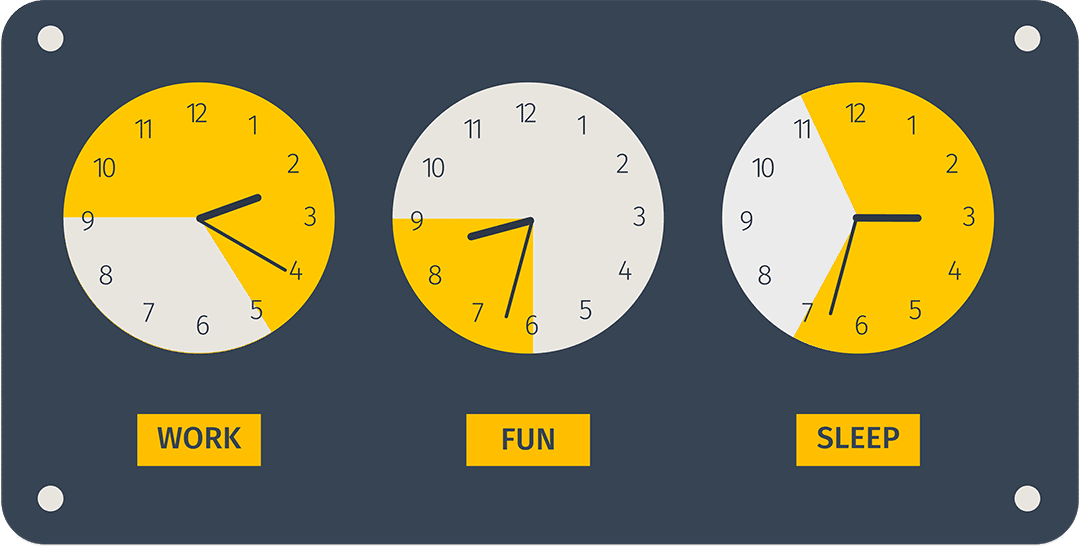
Avoid work outside of work hours
After establishing your working hours, try to avoid working outside those times. Put in an effective 40 hours and cap it at that. Then, stop working.
There does need to be room for exceptions to this rule. Occasionally there may be a need to put in a little extra time to get a project over the finish line, or take a meeting outside of normal business hours. Flexibility is essential to be successful in remote work. However, investing over 40 hours per week on a regular basis shouldn’t become routine.
Make yourself visible
Take a step back and consider how others perceive you as a remote teammate. Are you available when your skills and expertise are needed? Do you appear approachable? I’ve found that having a “cameras on” approach to meetings helps me to appear more relatable and shows team members and clients that I’m present and attentive.
In remote work, visibility means being “online” on your company’s chat program.
- Check-in with team members and colleagues often
- Share how your day is going
- Share links to articles you are reading that relate to work
- Invite your coworkers for virtual coffee
The more visible you are online, the more apparent it is to others that 1. you are working, and 2. you are available and approachable.
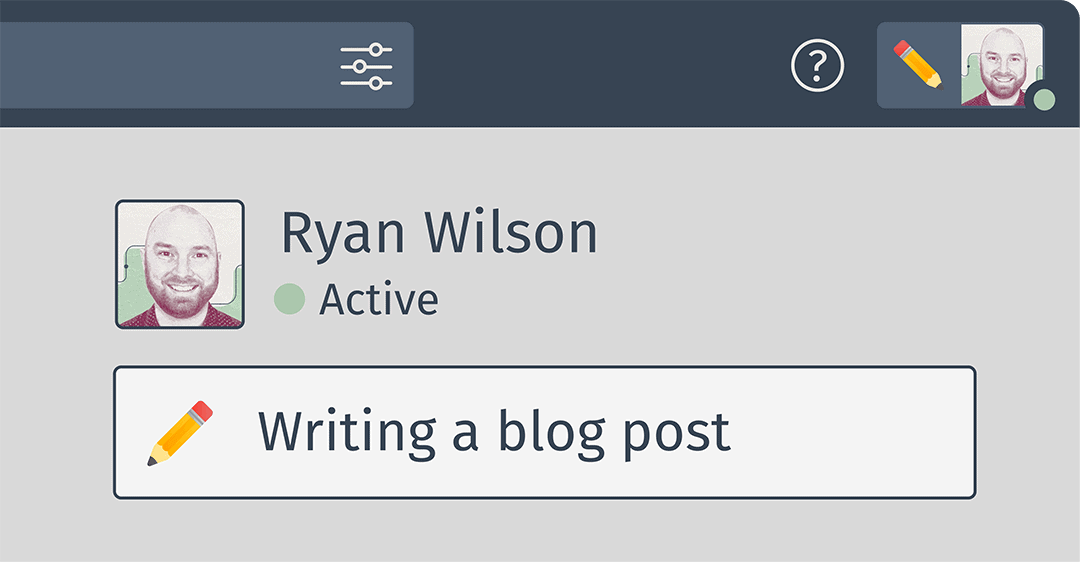
Separate your tech
It is helpful to separate `work time’ from ‘non-work time’. By keeping separate devices for work and play makes walking away from work easier at the end of your day. It also helps to avoid “accidentally” finding yourself responding to work emails at 9 pm when you pick up your laptop to watch your favorite streaming service.
Keep work apps off your phone to further distance yourself from work outside work hours. I’m lucky that at Simple Thread we don’t keep work email on our personal devices. In previous roles, I’ve kept work email on my phone, and being an inbox-zero person, I would find myself reading work emails as they came in, no matter what time of the evening.
“By keeping separate devices for work and play makes walking away from work easier at the end of your day.”
I do break my own rule and keep Slack on my phone. But, Slack does allow you to set a notification schedule, so I don’t get pinged outside of my defined work hours.
Be prepared
One of the best ways to be most efficient in a WFH setting is to make sure you have everything you need to be successful in your day. Whatever space you are working from for the day, have your important items on hand like:
- Charger
- Headphones*
- Something to take notes on
- etc.
Have your home stocked with the hot beverage of your choice and snacks you prefer.
Be organized
Organizing your day can be tricky. Keep your calendar up to date and allow it to guide you and your day. Try your best to avoid filling your day with meetings, although this is only sometimes an option if you’re not the one scheduling your calls. But when you do have meetings, create and distribute agendas ahead of time so everyone can come prepared and keep the discussion on target and ideally short.
One way to keep your calendar from filling up with meetings is to time box parts of your day. Booking one or two hours, up to a half day of your own time to be “heads down” will help you stay in control of your calendar and keep you on task.
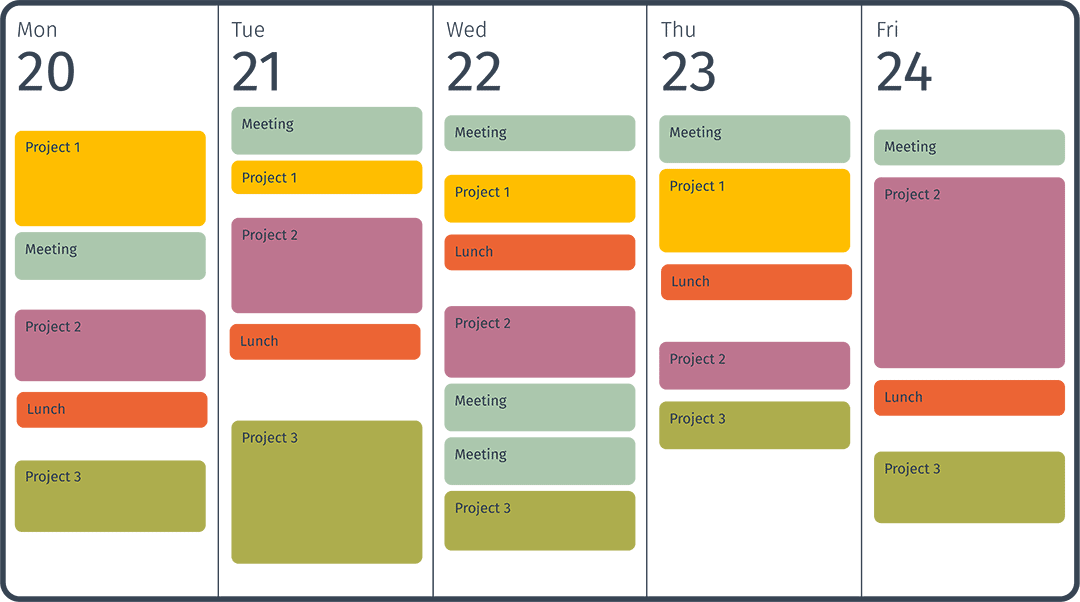
Reduce distractions
No matter how organized your workspaces are, distractions will always be there. First, you need to know what distracts you. Several years ago, when writing my thesis, I had to ask my partner to take one of my video games to their work to remove the distraction from my workspace.
Sometimes, distractions are not removable. With two kids in school, when school is on break, the house gets loud. I can hide in my guest room but still hear everyone. In these times, I fill the background with music to dampen noise distractions. If I really need to get out of the house for a little bit, I will visit a local coworking space. You don’t necessarily need to be a member, most offer day passes for non-members.
Give in to distractions
Sometimes it can be better to give in to what distracts you. Take breaks. Breaks help us to be more focused, refresh us during an exhausting day, and help reduce the chances of burnout. Assuming you have a flexible workday, take that (short) nap, play a half hour of video games, or clean your house. These breaks in your day should be fine as long as you continue to be dutiful to your employer, available to your team, attend all scheduled meetings, make progress, and complete your projects on time. For me, this is one of the best parts about working from home.
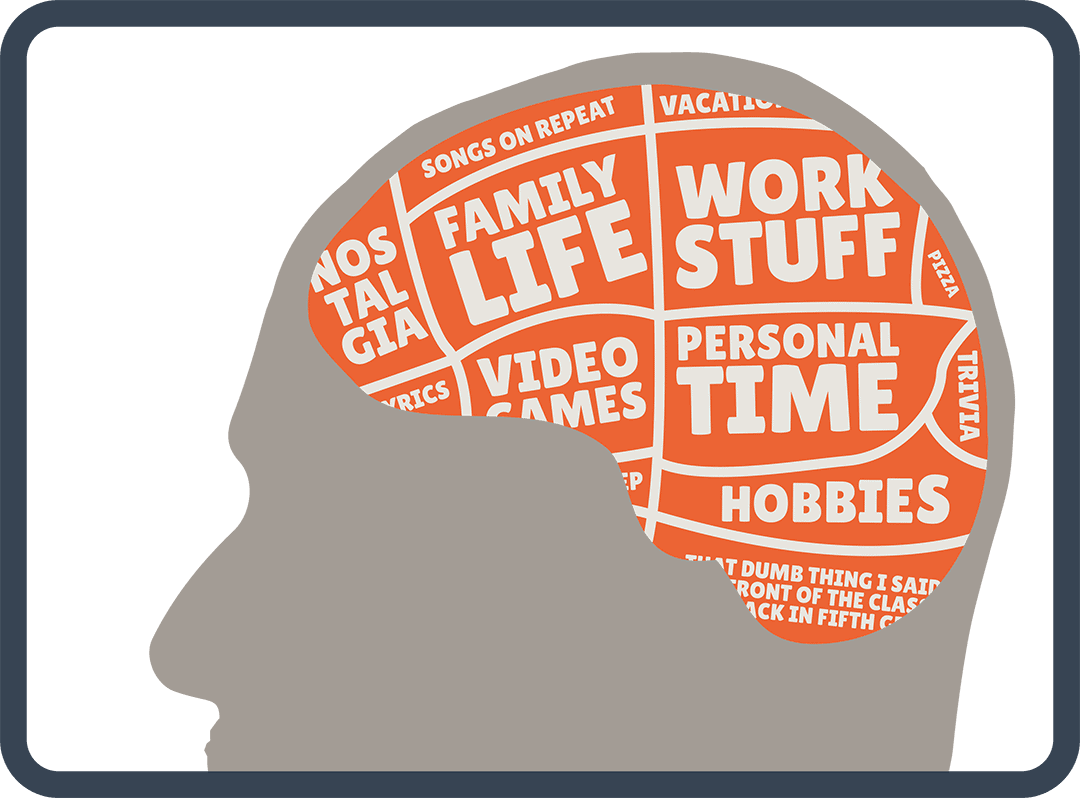
Work like you are in a physical office
I frequently think about what my day would be like if I were working in an in-person work environment.
- I’d get distracted by others talking in the same room
- I’d get distracted by people stopping by my desk to catch up
- I’d go to the break room to get coffee
- I’d go to the break room to get more coffee
- There would be a long walk down the hall to the bathrooms
- I’d go to lunch with co-workers and stretch the allotted work hour
- I’d take an afternoon walk around the building
- I’d go to the break room to get snacks
There is a high potential for engaging in non-work related time in a physical office setting. That’s an hour or two of time every day lost to idleness, moving around, and engaging in non-work conversations. Use this understanding to reduce your stress around being visible and available.
- Give yourself a buffer for your work day at home
- Don’t feel tied to your desk
- Move spaces once or twice a day
- Make that third cup of coffee
- Reach out to your work friends to catch up
- Go on a walk
- Take a break
- Eat lunch!
Conclusion
Separating your home life from your work life when you WFH can be challenging, but with the right approach, you can find balance. It is essential to take breaks, stay visible to your team and clients, and trust that you are doing the right thing (because likely, no one will be watching you).
Your physical and mental health is important; don’t allow yourself to be ‘on’ all the time because work and home are the same space. Don’t stress when giving in to distractions – go on that afternoon walk.
A properly partitioned work and home life can make remote work more rewarding than just saving time on your commute. Work becomes easier to step away from when your defined day is over. As a whole, your stress levels will be lower, and the potential for burnout is decreased.
For more tips and tricks to effectively work from home or to find out more about Simple Thread’s services, please reach out!
Loved the article? Hated it? Didn’t even read it?
We’d love to hear from you.




This is an inspiring article, lot to learn in organizing your work times and break times. I’m impressed how it was written.