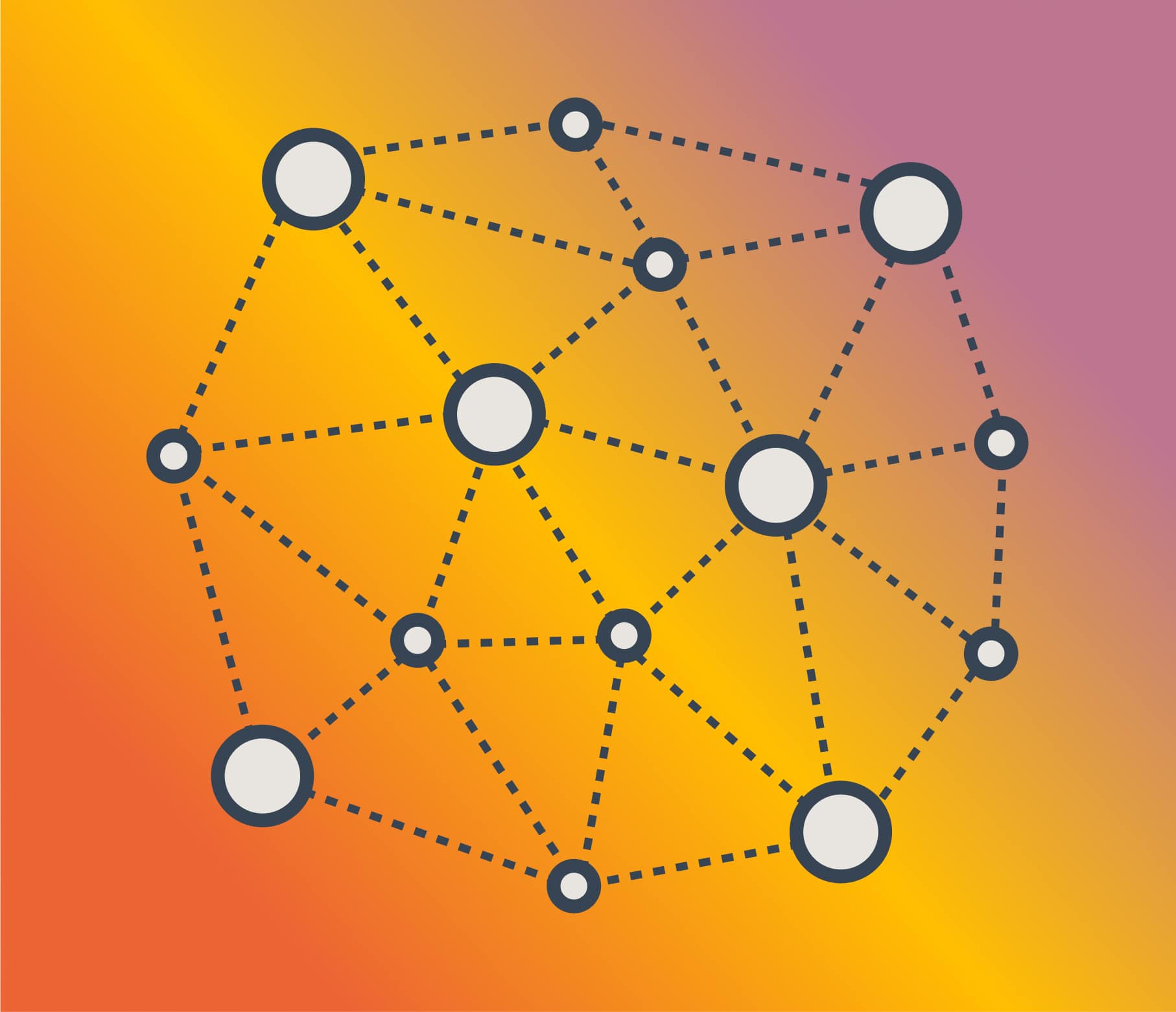
Discoveries are one of the reasons I was excited to become a UX Designer. Whether building a new product, rethinking an existing product, or incorporating new features, discoveries are an exciting time of exploration and collaboration to uncover what needs to be built and why.
Discoveries also come with challenges as you often have to explore large amounts of information in a short amount of time and work with high levels of ambiguity. You also need to find ways to organize information, break down complexity, and identify gaps that require further exploration.
Incorporating systematic thinking into the discovery process can help alleviate many of these challenges. When building systems, it’s helpful to incorporate tools that facilitate systems thinking. Using tools like Obsidian, OOUX, and Notion can help you both stay organized in your research and make it easier for you to find and share information.
1. Obsidian for Research
Obsidian is a note taking app where you’re able to organize and connect related information using links. It’s built around the Zettelkasten Method, a German term for a system to organize and link notes.
Searchability
In applications like Google Docs, organizing a large amount of information often requires creating separate documents for different concepts or user interviewers. This can make it challenging to search for specific terms or create connections between items. With Obsidian, you can take multiple notes within a single document, creating a space where you can easily navigate through various interviews or topics. This also allows for global search, which makes synthesizing much easier.
Interconnectedness
When taking notes, I often come across insights that are related to the topic at hand but are significant enough to deserve their own document, or already have a related document where the note needs to be captured. It can be frustrating to have to stop and write down an insight in a separate place to ensure it isn’t lost. Obsidian addresses this by allowing you to create connections, known as bi-directional links, between different items. This helps you to establish relationships and easily navigate between related information, creating a better understanding of connections and insights.
Visualization
Obsidian also has a visualization tool that allows you to see the connections you’ve made visually. This helps to explore how concepts connect and visually grasp how often terms or concepts are used. By visualizing these connections, you can uncover the key insights and make connections that might have been missed otherwise.
2. Object-Oriented UX for Synthesizing and Organizing
When completing research, the amount of information heading in can be overwhelming. It’s helpful to have a framework for organizing the information in a way that allows you to think about the product holistically and uncover gaps that need to be explored. This is where Object-Oriented UX (OOUX) comes into play. It’s a framework for synthesizing and organizing information from research, laying out your information architecture, and thinking about your product as a whole.
Traditionally, we organize what needs to be built around the actions or features that users need to take. However, this approach often leads to a linear way of building and organizing software, where we segment what we need to build into parts before we’ve thought about the whole. Before designing, it’s important we clearly understand the main parts of the system, and how they relate, so we can help users understand the relationships throughout the system as well.
OOUX focuses on first exploring the objects, or main parts of the system, defining the relationships between the objects, and then considers the actions that can be taken on each object. This shift in perspective allows for more interconnected thinking, which in turn, helps users understand how concepts relate within the product. You can also use this approach to organize the information from research in a structured way, which helps to clarify what needs to be built and uncover gaps earlier in the process.
OOUX can be used flexibly, but is typically incorporated right in the middle of the Double-Diamond Process – after research and before designing. If you’d like to learn more, check out these OOUX Resources.
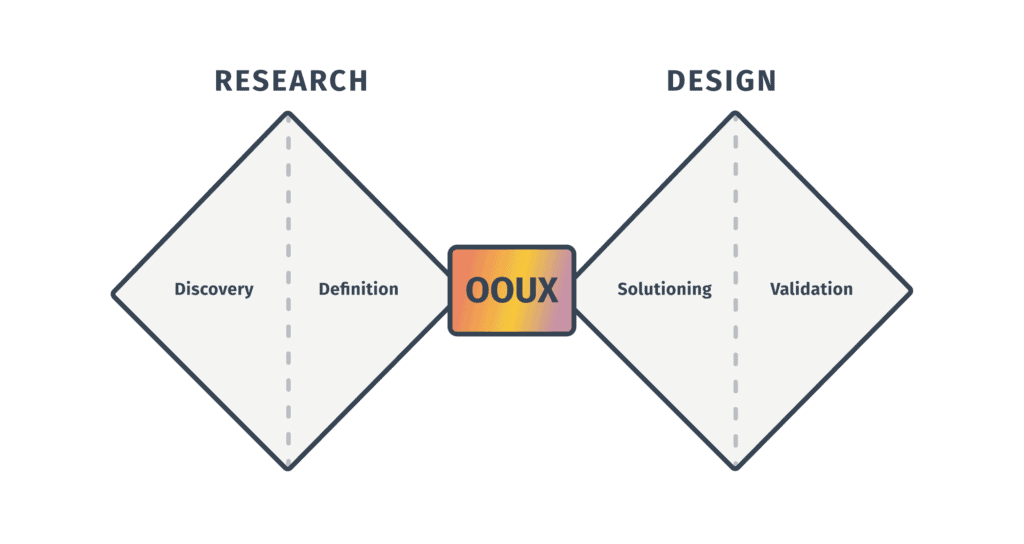
3. Notion for Requirements and Product Management
Notion is another useful note-taking tool and is often used to help people manage tasks. You can also create databases where you can use properties, formulas, filters, and create different views of the information.
Documenting Requirements
When clients share more detailed information, it can be difficult to know how to organize everything to make sure it’s not lost in the mix. One especially helpful part of the OOUX process is creating an Object Map, which lists out all of the main pieces of functionality, with their attributes listed out as cards. This can help organize information surrounding requirements, values of attributes, details about the relationships between pieces of functionality, as well as information around calls to action. Notion is a great tool to use to organize all of this information. Not only can you list all of the information and place details inside of cards, but you also have the flexibility to create different views (table, list, kanban, timelines, etc.), and you have full control over the filtering and sorting.
Project Management
Tools like Airtable, ClickUp, and Shortcut allow you to create tables and relationships, but many have constraints in their hierarchies (i.e. Milestones, Epics, and Stories). Constraints can be useful, but if you need more flexibility, Notion allows you to build your own systems to model your product design and development process and can replace similar tools.
Information Architecture Prototypes
We build prototypes to test flows, layouts, and visual design using tools such as Figma, but it can be challenging to quickly test the system wide information architecture. Using related databases and building out pages using Notions structured UI, you can create information architecture based prototypes to test the foundational navigation and relationships. This ensures that you have all of the necessary pages, that one can navigate through the relationships in the system, and helps to determine if you’re missing any key relationships that need to be represented.
The Value of Systematic Thinking
Discoveries become more enjoyable when we have tools to manage large amounts of information and have frameworks that help us break apart complexity. By embracing systematic thinking, we can stay grounded throughout the process, collaborate more effectively with stakeholders, and bring clarity to the end-users of our products. Here’s to hoping these tools prove useful on your upcoming explorations – happy discovering!
Loved the article? Hated it? Didn’t even read it?
We’d love to hear from you.



